Wednesday, October 03, 2012
How to split a phone no to country code,std code,Land Line
with ph as
(select '091-044-234678' phone from dual),
ph1 as
(select phone,substr(phone,instr(phone,'-',1)+1) as phone2 from ph),
ph2 as
(select phone,phone2,substr(phone2,instr(phone2,'-',1)+1) as phone3 from ph1)
select * from ph2
select substr(phone,0,instr(phone,'-',1)-1) phone,
substr(phone2,0,instr(phone2,'-',1)-1)phone2,phone3
from ph2
Monday, October 01, 2012
How to give a link in Standard page to call custom OAF with custom parameters
I am personalizing opportunity page in sales module by adding a link to it. When the link id pressed, it should take to an custom OAF Page,
i can do that by calling function or OA.jsp. I also need to pass the parameter of the existing opportunity page. the value which should be passed is in OAOPPDETAILVO1.LeadId
[VONAME.FieldName]
How to pass it.
Solution:
Go to the page you want to give link and add an item to it.
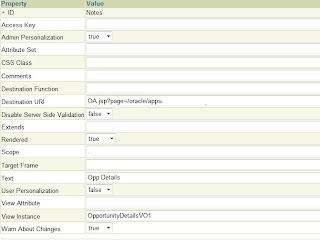
You will be seeing a screen like above. In the screen enter the VO name where the field value resides.
Then Leave the view attribute blank if you want to give speccific text. Give the specific text in Text.
in Destination URL give the below
OA.jsp?page=/oracle/apps/msc/common/showoppdet/webui/oppDetPG&retainAM=N&addBreadCrumb=Y&oppId={@LeadId}
In the above the page oppDetPG is the custom page i have created. LeadId is column in OpportunityDetailsVO1
Subscribe to:
Comments (Atom)
